K-9 Mail 6.801
Free Version
Email Client – Unify all Your Email Accounts
If you want all your email in one place then you should give this email client a go. K-9 Mail is a nice app which allows you to send and receive e-mails from multiple accounts simultaneously and places your mail in designated folders. It ensures that you never lose an email and can read each one immediately after you receive it. You can read all the mail you get without having to log into different accounts. The emails from different accounts will be aggregated into one big mailbox and you can read them all at once. Similarly, you can send emails from different accounts without having to switch accounts. Do keep in mind that you would have to provide access to some private information to the app in order to use it.
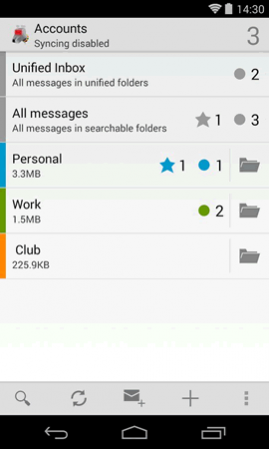
K-9 Mail has a simple user interface and intuitive design and layout. The combination of these features makes this email client very easy to use for everyone. Upon startup, the app is going to ask you to log into your email account. You will have to supply your ID and password in order for the app to gain access to your mailbox. Once you have logged in, you will be able to see all of your emails. You can add other email accounts in the same manner by entering their IDs and passwords. This will ensure that you get access to emails of multiple accounts in a unified mailbox. There is a search option available which will help you in searching a particular email.

This email client allows you to create folders for keeping emails of different types. Having emails from various different accounts in a single mailbox can become very confusing if you receive lots of emails on a daily basis. These folders can help you in sorting them out and ensuring that finding the important ones isn't that difficult for you. Another way in which you can mark an email as important is by clicking the star icon located in front of its title. This will ensure that you will see this email at the top of the mailbox no matter when you receive it. You can assign different colors to each folder you create. It can help you in identifying emails that belong to a specific folder just by having a look at their color.
K-9 Mail supports various email protocols. It also offers encryption/decryption of emails as well. However, in order to utilize this feature, you need to install another app. Just like other email clients, K-9 allows you to add attachments to the emails you send. As all of your accounts are unified into a single account in this email client, you can send emails to anyone from any account of your choice. You will just have to pick the account you want to send the mail from when composing the email. Another personalization feature that K-9 offers you is that of adding your signature to the emails you send out to others.
Features:
- Simple user interface
- Intuitive design and layout
- Supports multiple email protocols
- Receive emails from multiple accounts
- Search option for finding your emails
- Create folders for placing different types of mail
- Option available for marking important e-mails
- Add signatures to each mail you send out
Conclusion:
K-9 Mail is an app which is ideal for people who have various e-mail accounts and want to view them on a single platform. It offers them the chance to unify all of the mail they receive on their many accounts and enables them to search through them to find the mail they are looking for. It is a good email client to have on your phone if you aren't that conscious about your privacy.
Our Recommendations